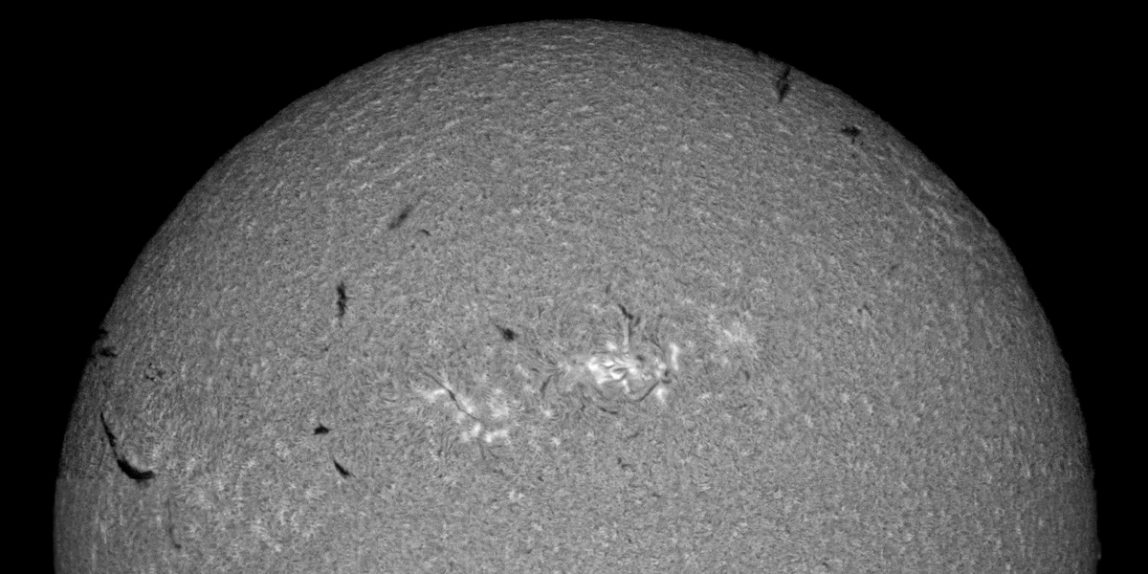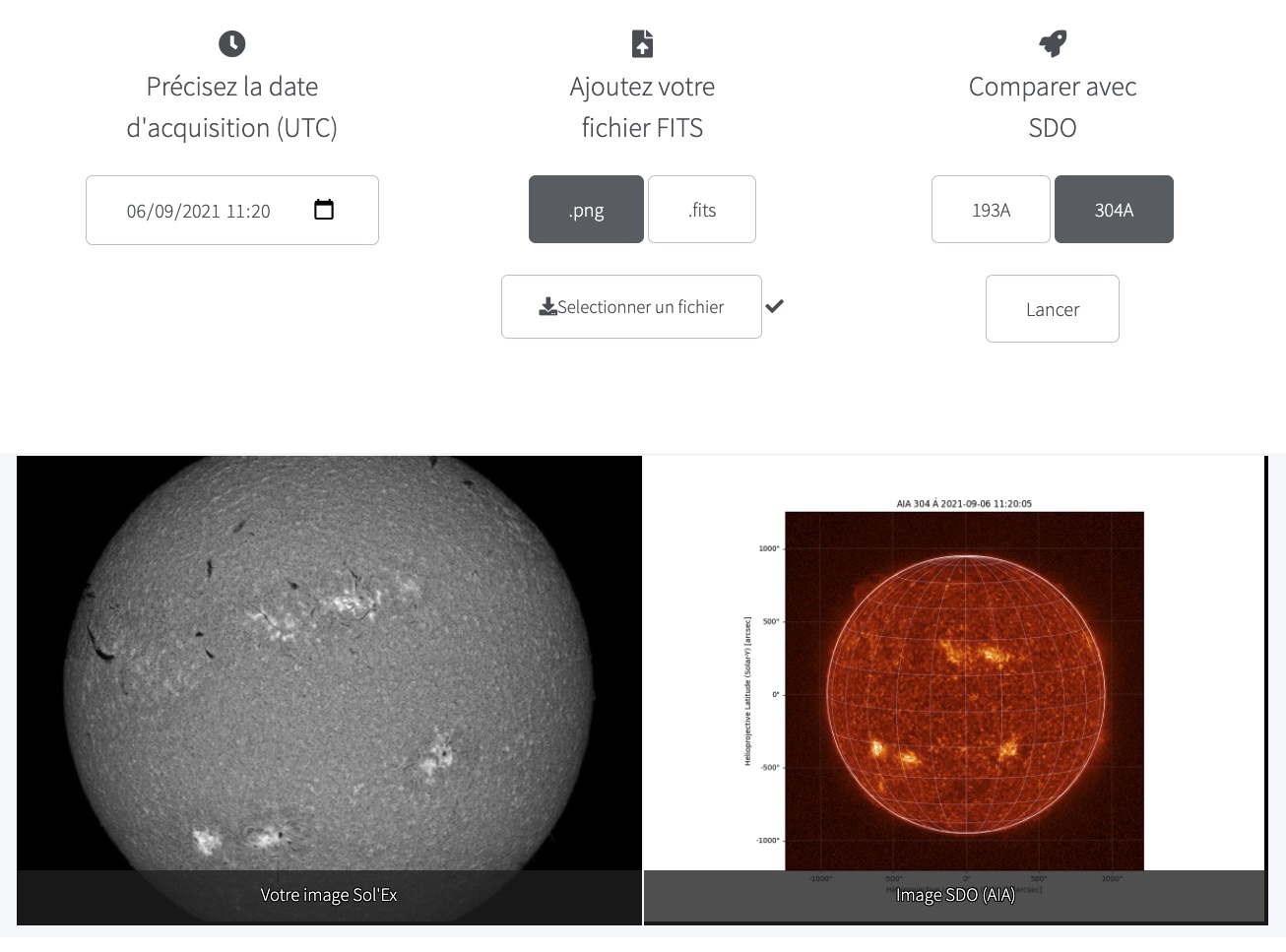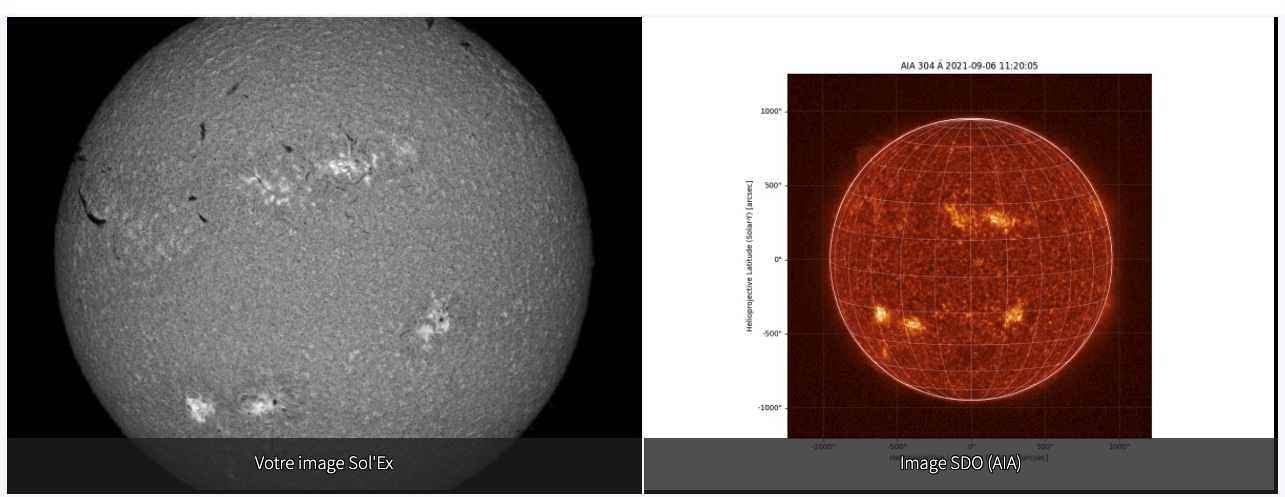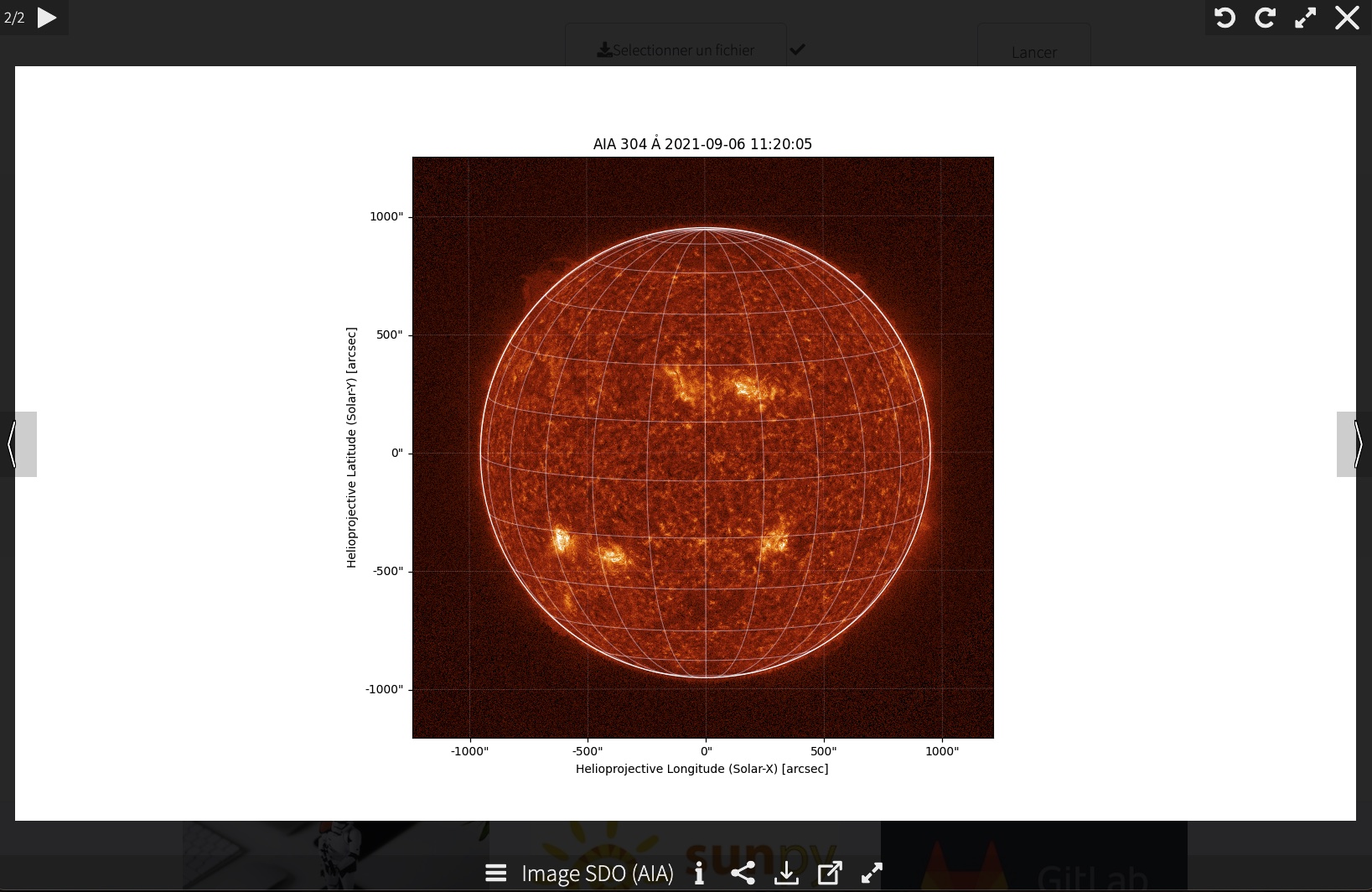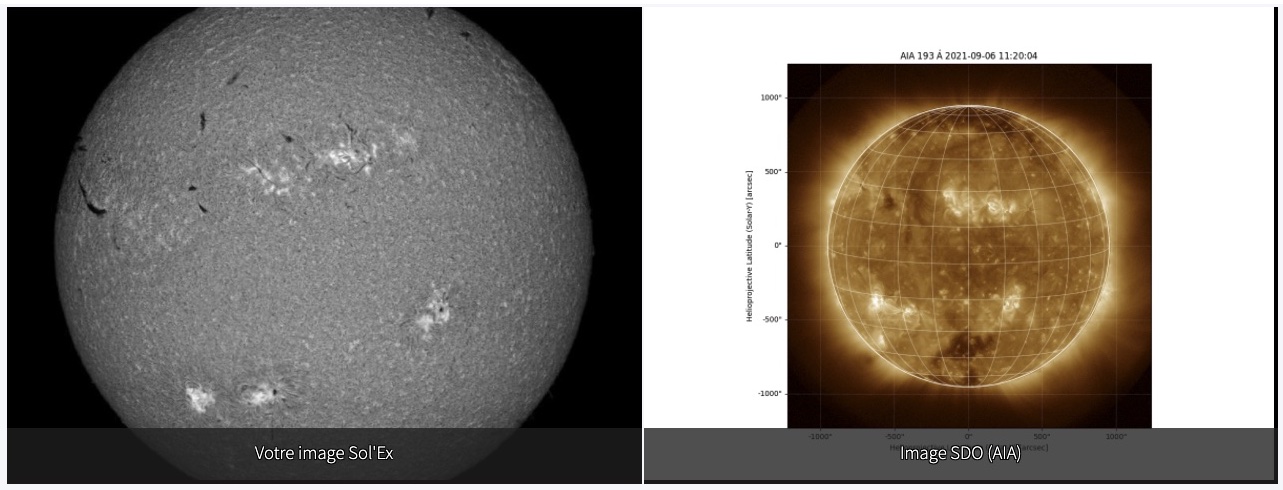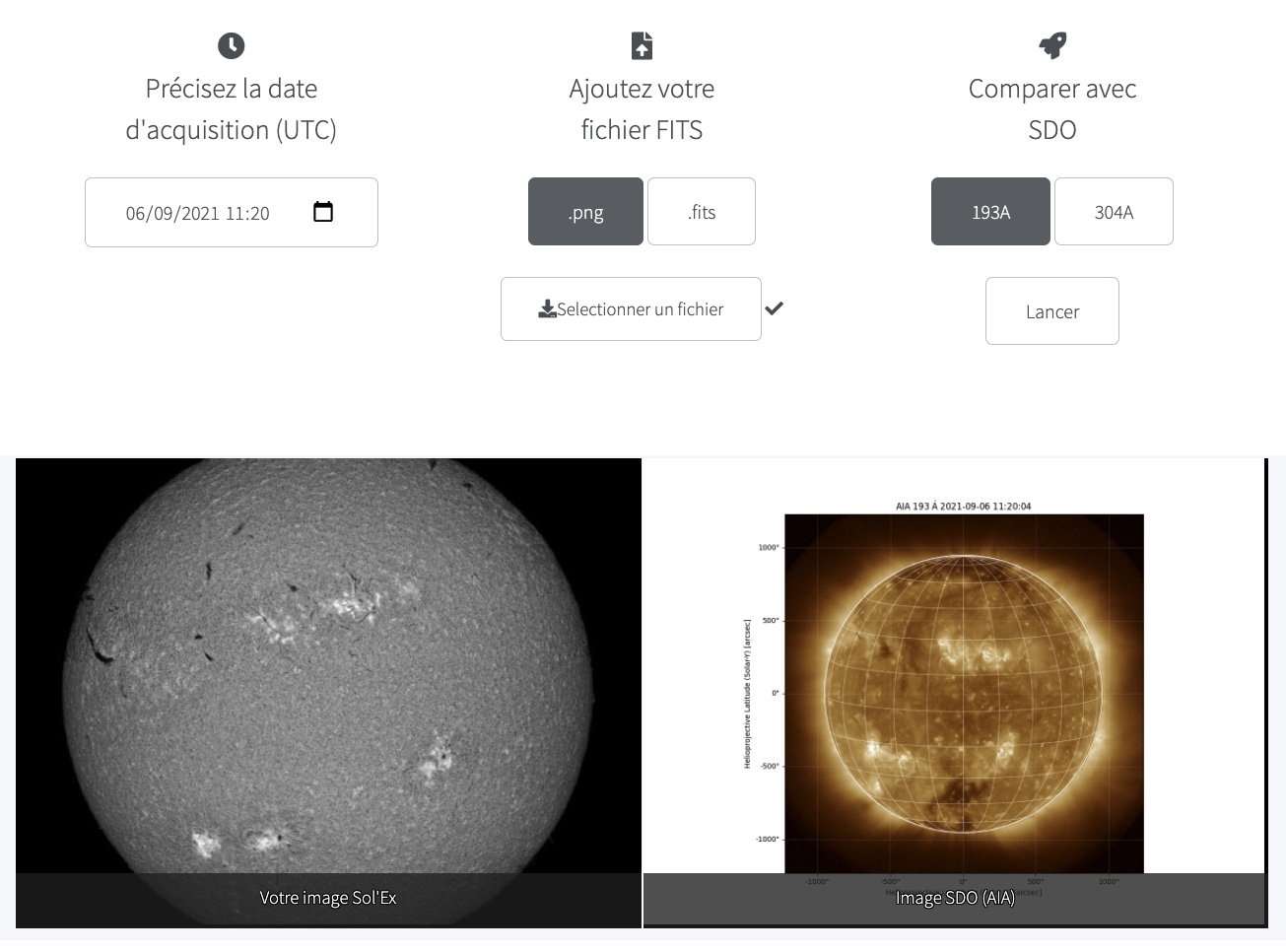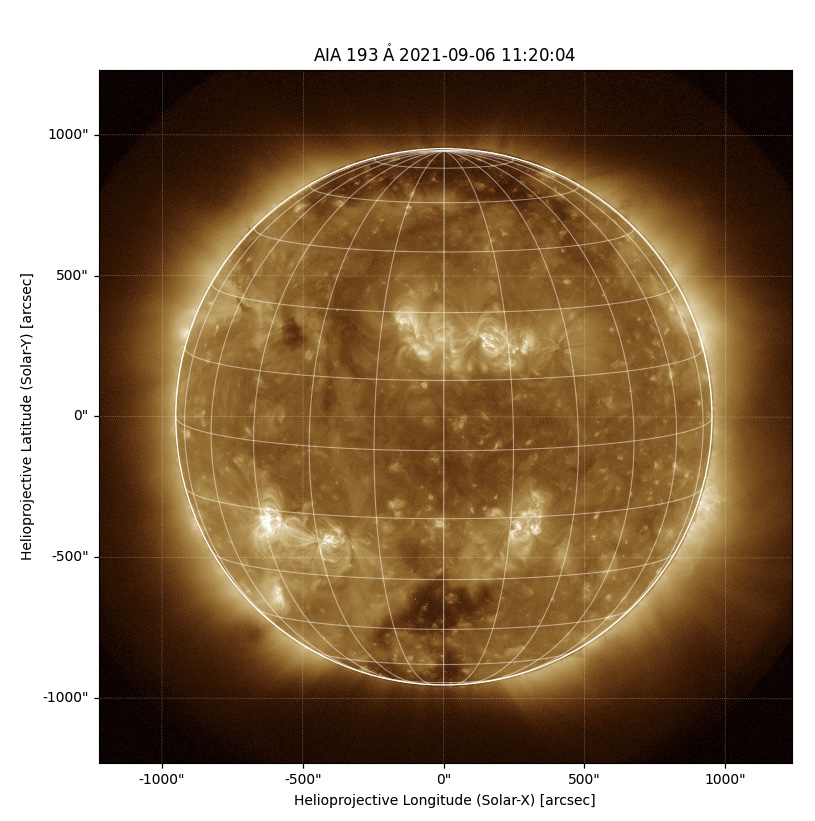Several instruments allow amateur astronomers to capture an image of the Sun with amazing qualities. It can be interesting to compare these images with those produced by professional observatories.
The observation of the Sun is a domain of its own that I have discovered in more detail recently. Moreover, to know more about it, I can only recommend you the book written under the direction of Christian Viladrich: Astronomie Solaire1 which is particularly complete and pleasant to read, it is available here: http://www.astronomiesolaire.com.: http://www.astronomiesolaire.com.
Recently, a new element has joined the list of instruments for solar observation. It is the So’Ex2, designed by Christian Buil. A great tool, a spectroheliograph to be precise, in 3D printing which allows to visualize the Sun under different wavelengths.
PRather than attempting an explanation, perhaps imprecise, I warmly recommend that you visit the project site which is at this address to learn more: http://www.astrosurf.com/solex/
I had the pleasure to implement a Sol’Ex myself and to visualize the Sun under a new angle with a disconcerting ease.
Sol’Ex Image
Sun – Halpha
06/09/2021
Here is one of my images of the Sun made in Halpha with the Sol’Ex. This one was generated by INTI3 software developed by Valérie Desnoux.
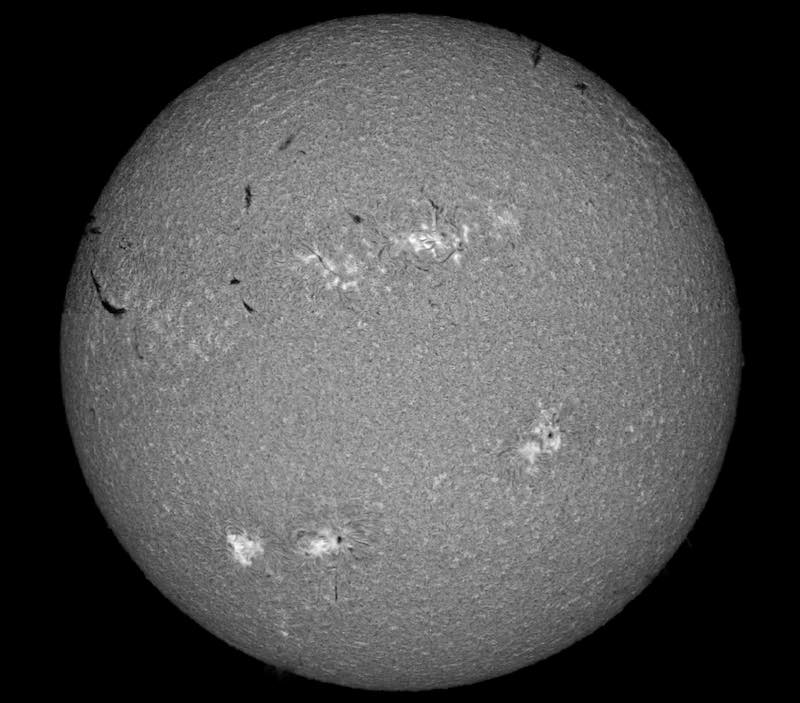
INTI
As indicated on the project website, once your acquisition is done with the Sol’Ex you have a .ser file that can be processed by INTI (but also ISIS2). This software is very easy to use; once the path to your .ser file is entered, a single click is enough to launch its processing and generate an image such as above.
Depending on the orientation of the instruments at the time of capture, the Sun will not necessarily have the right orientation. Moreover, the quality of the images that are prepared with this Sol’Ex makes you want to compare them to the images that can be seen on the web, and especially those taken by some professional observatories.
CheckSun
It’s in this context that I have implemented an online application that aims to manipulate and compare its images with professional images, namely here the SDO observatory4.
This application is called CheckSun and is based on the use of the Sunpy5 library that I have presented here : Sunpy : Visualize the Sun with Python
Its operation is relatively simple in three steps :
1 – Choose the date of your acquisition
2 – Choose your image from the Sol’Ex (png or fits)
3 – Start search.
Currently, you also have the possibility to choose between two visualization wavelengths. After a short loading time, here is the result for the image above.
Comparison SDO AIA 304A
Screenshot of the CheckSun application – Comparison of a Sol’Ex image taken on 06/09/2021 with SDO AIA 304A
Comparison SDO AIA 193A
Another example by selecting the SDO AIA 193A wavelength
This application is available at the following address
Sources et references
1http://www.astronomiesolaire.com
2 http://www.astrosurf.com/solex/
3 http://valerie.desnoux.free.fr/inti/
4 https://sdo.gsfc.nasa.gov/
5 https://sunpy.org/